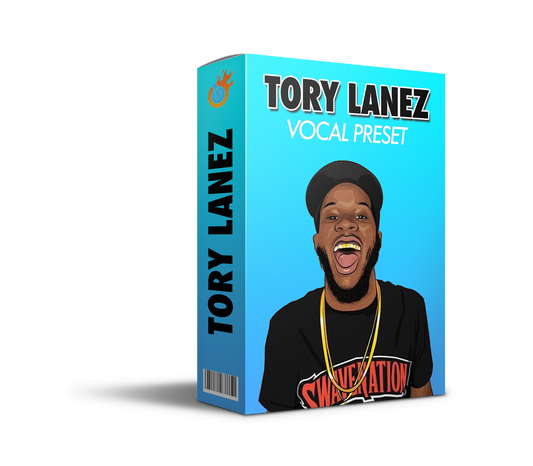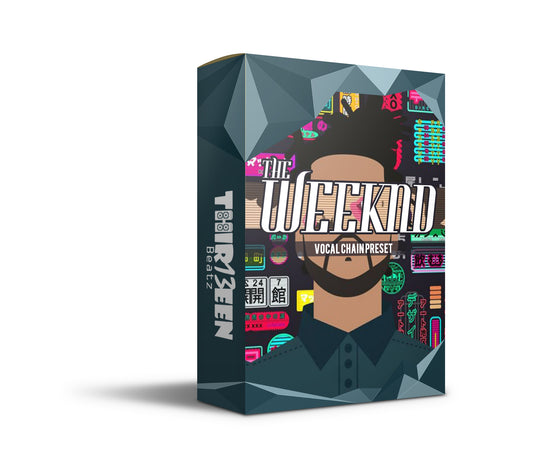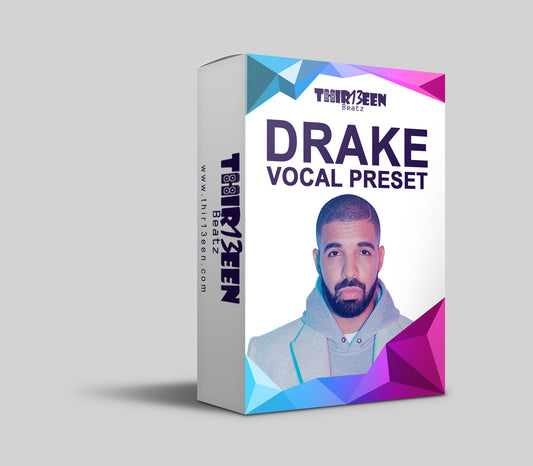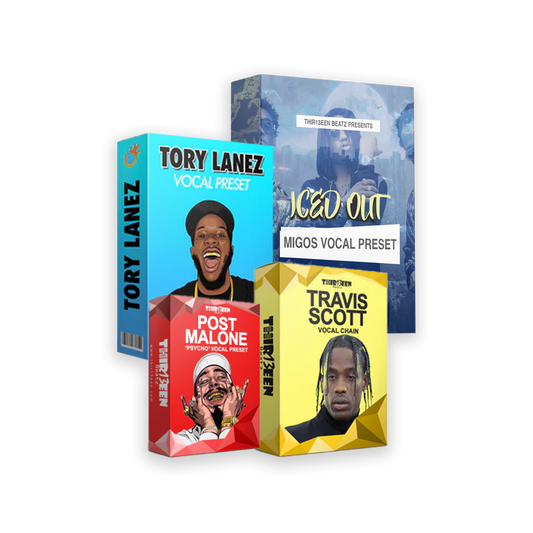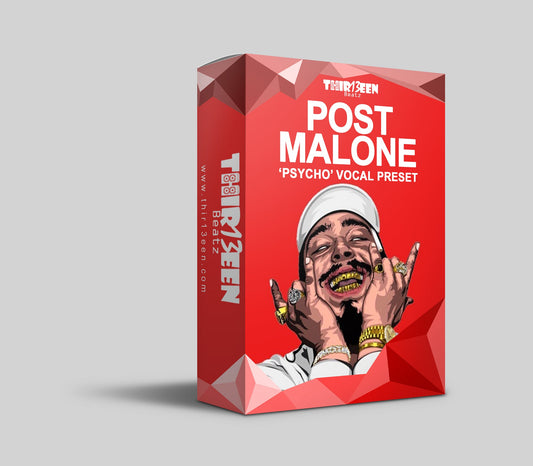Intro to BandLab
BandLab has emerged as a dynamic platform for music enthusiasts, offering a rich tapestry of tools for creation, collaboration, and distribution. As a seasoned user, I've seen firsthand how BandLab breaks down the barriers for artists, providing an accessible and comprehensive suite of features that cater to both novices and professionals.
This review delves into the nuances of BandLab's mastering services, vocal presets, and its seamless integration with SoundCloud, highlighting how these features can transform your music production process.
Focusing on BandLab's array of offerings, we'll explore how its mastering services stand against other online alternatives, the impact of its vocal presets on your tracks, and the efficiency of connecting your creations directly to SoundCloud.
Whether you're starting out or looking to refine your sound, BandLab offers tools like the BandLab Assistant and SongStarter to streamline your workflow and spark creativity. By tapping into BandLab's potential for collaboration, artists have a unique opportunity to expand their reach and work with talents from around the globe.
Join us as we dive into what makes BandLab a game-changer in the world of online music production and distribution.
Getting Started with BandLab
BandLab, a revolutionary platform in the music industry, aims to democratize music production by offering a suite of comprehensive, user-friendly tools accessible to everyone.
Its mission centers on empowering creators regardless of their experience level, providing an all-in-one solution for recording, editing, collaborating, and sharing music globally. With its core features designed to streamline the music creation process, BandLab has successfully established a vibrant community of musicians, producers, and enthusiasts eager to explore their musical potential.
Creating an account on BandLab is a straightforward process, emphasizing accessibility and ease of use. Simply visit the BandLab website or download the app, and sign up using your email address, Google, Facebook, or Apple account.
Once your account is set up, navigating the BandLab interface is intuitive. The platform offers a clean, organized dashboard that directs users to key areas: the Mix Editor for crafting your tracks, the Library for accessing your projects and loops, and the Community tab for discovering and connecting with other artists.
BandLab's interface is designed to facilitate creativity, with features such as the SongStarter for generating musical ideas, vocal presets to enhance your recordings, and mastering services to polish your tracks.
Whether you're an experienced producer or just starting, BandLab guides you through each step, making music production an accessible and enjoyable experience. With BandLab, the power of music creation is at your fingertips, inviting you to dive in and start making music that resonates with your artistic vision.
BandLab's Mastering Services Explored
BandLab's mastering services stand out as a remarkable feature for musicians looking to finalize their tracks with professional polish. The platform offers an automated mastering process that is both efficient and user-friendly, designed to cater to artists of all levels. Here's a deeper dive into BandLab's mastering features and a comparison with other online mastering services.
BandLab's Mastering Features
BandLab provides three distinct mastering styles: Universal, Fire, and Clarity. Each style is tailored to suit different genres and preferences, offering versatility in the final sound output.
Universal aims for a balanced sound suitable for most music types, Fire adds warmth and richness ideal for beats and bass-heavy tracks, while Clarity enhances the details and dynamics, perfect for acoustic and vocal-centric compositions.
The mastering process on BandLab is straightforward. Users simply upload their track, choose their preferred mastering style, and the algorithm takes care of the rest. In a matter of minutes, the track is mastered and ready for distribution.
This simplicity, combined with the fact that BandLab's mastering services are free, makes it an attractive option for artists working on a budget.
Comparison with Other Mastering Services
When comparing BandLab's mastering services to other online options like LANDR and eMastered, several factors come into play, including cost, customization, and quality.
Cost: BandLab's mastering is free, providing unlimited access to its mastering features without subscription fees, a significant advantage over services like LANDR and eMastered, which offer tiered pricing plans.
Customization: While BandLab offers three mastering styles, other services may provide more customization options. For instance, LANDR allows users to adjust the intensity of the mastering effect, giving more control over the final sound.
However, this may require a more experienced ear to make the most out of the additional settings.
Quality: BandLab's mastering quality is impressive, especially considering it's a free service. It provides a clean, polished sound that can compete with paid services.
However, audio professionals and audiophiles might argue that the more expensive services offer a slight edge in precision and depth, owing to advanced algorithms and more customization options.
Ease of Use: BandLab shines in its user-friendly approach, making mastering accessible to beginners. In contrast, other services, while still user-friendly, might have a learning curve when it comes to making the most of their advanced features.
In summary, BandLab's mastering services represent an excellent starting point for artists seeking to professionally polish their tracks without the financial outlay.
While there are other mastering services with more advanced features and customization options, BandLab strikes a balance between quality, ease of use, and cost-effectiveness, making it a standout choice for musicians at the beginning of their career or those working within tight budget constraints.
Enhancing Vocals with BandLab Presets
BandLab's vocal presets are a powerful tool for artists looking to elevate their music tracks with polished and professional-sounding vocals.
These presets are designed to simplify the mixing process, applying a combination of effects like compression, EQ, reverb, and delay, to enhance the vocal tracks instantly.
By utilizing these presets, artists can achieve a sound that resonates with their vision, adding depth, clarity, and presence to their vocals without needing extensive mixing knowledge.
How Vocal Presets Can Elevate Music Tracks
Vocal presets can transform a raw vocal recording into a radio-ready performance, accentuating the emotional impact and intelligibility of the lyrics.
By selecting a preset that complements the song's style and mood, artists can ensure their vocals sit perfectly within the mix, providing a cohesive listening experience.
Whether you're aiming for a bright and airy vibe for a pop track or a warm, intimate feel for an acoustic piece, BandLab's vocal presets offer a range of options to match your artistic intent.
Tips on Selecting and Applying the Right Vocal Presets
Understand the Song's Needs: Consider the genre, tempo, and emotional tone of your track. A ballad might benefit from a preset that enhances warmth and intimacy, while an upbeat dance track might require a clearer, more pronounced vocal presence.
Experiment with Different Presets: Don't hesitate to try out several presets to find the best fit. Pay attention to how each preset affects the dynamics and timbre of the vocals in the context of your mix.
Adjust Preset Settings: While presets are designed to work well out of the box, slight adjustments can fine-tune the effect to better suit your specific needs. Explore tweaking settings like reverb decay or EQ levels to customize the sound further.
Consider the Recording Quality: The original quality of your vocal recording will influence how well a preset works. Ensure your vocals are recorded cleanly, with minimal background noise, to get the best results from the preset application.
Use Presets as a Learning Tool: Analyzing the settings and effects used in vocal presets can be educational. It can provide insights into how professional mixing engineers approach vocal treatment, offering ideas that you can apply in your manual mixing efforts.
BandLab's vocal presets are a valuable asset for music creators looking to enhance their tracks with professionally crafted vocal sounds. By carefully selecting and applying these presets, artists can significantly improve the quality of their recordings, making their music stand out in a crowded landscape.
Whether you're a seasoned producer or just starting out, leveraging BandLab's vocal presets can help bring your musical vision to life.
From BandLab to SoundCloud: Streamlining Your Music Distribution
Expanding the reach of your music by distributing it across multiple platforms is a crucial step in building your audience. BandLab's seamless integration with SoundCloud offers artists a streamlined way to share their creations with a broader audience.
Here’s a guide on how to connect your BandLab masterpieces to SoundCloud, along with best practices for promoting your music effectively on SoundCloud using BandLab uploads.
Linking BandLab to SoundCloud
Finalize Your Track on BandLab: Before you consider distribution, ensure your track is mastered and ready for the public. BandLab's mastering services can help polish your sound.
Export Your Mastered Track: Once your track is finalized, export it from BandLab. You'll have the option to download the track to your device.
Upload to SoundCloud: Log in to your SoundCloud account and select the upload option. You can then choose the BandLab track you exported from your device and begin the upload process. Fill in all the necessary details (title, description, genre) to optimize your track's visibility.
Share Your SoundCloud Link on BandLab: After uploading your track to SoundCloud, share the link in your BandLab feed or in your project description. This encourages your BandLab followers to check out your track on SoundCloud, fostering cross-platform engagement.
Best Practices for Promoting Music on SoundCloud
Optimize Your Track’s Description: Use keywords related to your genre, influences, and any collaborators to improve your track’s discoverability on SoundCloud. Include links to your BandLab profile and other social media platforms.
Engage with the Community: Actively participating in the SoundCloud community can increase your visibility. Comment on other artists’ tracks, repost content you enjoy, and collaborate when possible.
Use Tags Wisely: SoundCloud allows you to tag your tracks with relevant genres and moods. Use tags that accurately describe your music to help potential fans find your tracks more easily.
Regularly Update Your Content: Consistently releasing music keeps your audience engaged. Use BandLab to create and refine your tracks quickly, maintaining a steady flow of content to SoundCloud.
Leverage SoundCloud’s Analytics: Monitor which tracks receive the most plays, likes, and comments to understand your audience better. Use these insights to tailor future releases and promotional strategies.
By effectively linking your BandLab creations to SoundCloud and employing strategic promotional efforts, you can significantly broaden your music's reach and impact. This cross-platform approach not only increases your visibility but also opens up new opportunities for engagement and growth within the global music community.
The BandLab Assistant: Your Go-To Tool for Efficient Music Management
The BandLab Assistant is a powerful desktop app designed to enhance your music creation and management experience on BandLab.
Serving as a bridge between your desktop environment and BandLab's online platform, this tool simplifies workflows, making it easier to manage your projects efficiently.
Here's an overview of the BandLab Assistant and tips on how to leverage it for uploading, downloading, and managing your music projects.
Overview of BandLab Assistant
The BandLab Assistant provides users with a streamlined interface to access BandLab's features directly from their desktop. This includes browsing through sounds, accessing loops, and effortlessly managing your music projects.
One of its standout features is the ability to work on your projects offline, enabling you to focus on your music without internet distractions.
Using BandLab Assistant for Project Management
Uploading Projects:
- Launch BandLab Assistant and log in with your BandLab account.
- Navigate to the "Library" section to view your existing projects or start a new one.
- To upload a project, select the “Upload” option and choose the audio files from your computer. BandLab Assistant supports various file formats, making it versatile for different types of projects.
- After selecting your files, add details such as the project title, description, and tags to optimize discoverability.
- Confirm your upload, and your project will be synced with your BandLab online account, ready for further editing or sharing.
Downloading Projects:
- Access the "Library" section within BandLab Assistant to find the project you wish to download.
- Click on the project, and you will see an option to "Download." This allows you to save the project locally on your computer, providing offline access.
- Choose the file format for your download, depending on your needs for further production or distribution.
Managing Projects:
- Organization: Use BandLab Assistant to organize your projects by renaming, deleting, or sorting them based on your workflow requirements.
- Collaboration: Easily share your projects with collaborators by sending them a direct link through the app, fostering collaboration even when you're not online.
- Version Control: Keep track of different versions of your projects, ensuring that you can revisit and compare changes over time.
The BandLab Assistant is an indispensable tool for artists looking to maximize their productivity and streamline their music creation process. By integrating this desktop app into your BandLab workflow, you gain the flexibility to manage your projects more effectively, whether you're online or offline.
Whether uploading new tracks, downloading projects for local editing, or organizing your music portfolio, BandLab Assistant offers a comprehensive solution to keep your creative process flowing smoothly.
Kickstarting Music Creation with SongStarter
BandLab's SongStarter is an innovative feature designed to spark creativity and overcome the initial hurdles of music creation.
It's a tool that serves as a muse for musicians, offering a starting point for songs with a mix of melodies, rhythms, and chord progressions generated through a combination of AI and a vast library of musical elements.
SongStarter is especially useful for artists looking for inspiration or a quick way to jumpstart their music-making process.
How SongStarter Works
Upon accessing SongStarter in BandLab, users are greeted with a unique, randomly generated musical idea. If the first suggestion doesn't quite hit the mark, you can regenerate ideas until something resonates with your creative vision.
Once an idea sparks interest, SongStarter allows you to develop it further within BandLab's Mix Editor, where you can add more instruments, vocals, and effects, transforming the initial idea into a full-fledged track.
Inspiring Musicians
SongStarter is more than just a tool; it's a collaborative partner that brings a fresh perspective to your music-making process. It eliminates the daunting blank slate many artists face, providing an impetus to start creating immediately.
Whether you're experiencing writer's block or simply looking for new sounds to explore, SongStarter offers an endless stream of inspiration.
Collaborating on BandLab
Collaboration is at the heart of BandLab, a platform designed to bring musicians together from all corners of the globe. BandLab's collaborative features enable artists to work together on projects in real-time, regardless of their physical location.
Here’s how you can collaborate with other artists on BandLab and a glimpse into some success stories that have emerged from these collaborations.
How to Collaborate on BandLab
1. Starting a Collaboration: Begin by creating a new project in BandLab. Once you have the basic idea or track laid down, you can invite other BandLab users to collaborate by clicking on the "Invite" button within the project workspace. You can invite collaborators by their BandLab username or email address.
2. Collaborative Tools: BandLab provides a suite of tools designed to facilitate seamless collaboration. These include real-time chat within projects, version control for tracking changes, and the ability to set permissions for each collaborator, determining who can view, comment, or edit the project.
3. Finding Collaborators: If you're looking for collaborators, BandLab’s community features make it easy to connect with like-minded artists. You can explore other users' profiles, listen to their tracks, and reach out to them directly. Alternatively, you can use BandLab's "Shouts" feature to publicly express your interest in collaborating on a specific type of project.
4. Publishing Collaborative Works: Once your collaborative project is complete, you can publish it directly on BandLab for the community to hear. BandLab automatically credits all contributors, ensuring everyone receives recognition for their work.
Collaborating on BandLab not only allows artists to expand their creative horizons but also fosters a sense of community and shared purpose.
Through these collaborations, musicians can discover new influences, refine their skills, and potentially create the next big hit. BandLab’s platform proves that when artists come together, the possibilities are endless, and the next success story could be just a collaboration away.
Advanced Features and Tips
BandLab is packed with advanced features and hidden gems that can significantly enhance the music creation process, even for the most seasoned users. Beyond its user-friendly interface and basic tools, BandLab offers a suite of sophisticated functionalities designed to elevate your music production to professional levels.
Here's a deep dive into some of these advanced features and tips on how to maximize your BandLab experience.
Advanced Mixing and Mastering Tools
Automation: BandLab allows you to automate volume, pan, and effects parameters over time within a track. This can add dynamic changes to your music, such as fading in/out, automating delay effects, or creating movement in the stereo field.
Layering Vocals and Instruments: Take advantage of BandLab's multitrack capabilities to layer vocals and instruments. This can add depth and texture to your music. Experiment with different harmonies, doubling instrumental parts, or adding ambient sounds to create a fuller mix.
High-Quality Effects and Plugins: Explore BandLab's collection of studio-quality effects and plugins. From vintage compressors and EQs to modern reverb and delay effects, these tools can add polish and character to your tracks.
Utilizing MIDI Instruments and Loops
MIDI Editor: BandLab's MIDI editor is a powerful tool for composing and arranging music with virtual instruments. You can edit notes, velocities, and timings directly in the editor, providing precise control over your MIDI performances.
Loop Packs: BandLab regularly releases loop packs spanning various genres. These loops can serve as inspiration or the foundation for a new track. Dive into the library to discover unique sounds and beats that can set your music apart.
Collaboration and Networking
Publishing Projects as Forkable: When publishing your project, consider making it forkable. This allows other BandLab users to remix or add to your work, fostering collaboration and potentially leading to unexpected and creative outcomes.
Engaging with the Community: Use BandLab’s social features to engage with other artists. Comment on tracks you enjoy, participate in competitions, and join groups related to your musical interests. Networking on BandLab can open up opportunities for collaborations and feedback.
BandLab for Mobile and Desktop
Cross-Platform Workflow: BandLab is available on both mobile and desktop, enabling a flexible workflow. Start a project on your phone while on the go, and refine it on your desktop using BandLab Assistant for a more in-depth production experience.
Offline Mode: Utilize the BandLab Assistant’s offline mode for uninterrupted music production. This is particularly useful for focusing on your projects without distractions or when you have limited internet access.
Tips for Getting the Most Out of BandLab
Customize Your Workspace: Personalize the BandLab Mix Editor layout to suit your workflow. This can help you work more efficiently and keep essential tools at your fingertips.
Keyboard Shortcuts: Learn and use BandLab’s keyboard shortcuts to speed up your music production process. Shortcuts for play, pause, record, and navigating through the timeline can save valuable time during a session.
Regularly Update Your Profile: Keep your BandLab profile up-to-date with your latest releases and projects. A well-maintained profile is more appealing to potential collaborators and followers.
By diving into these advanced features and employing the tips mentioned, users can unlock BandLab's full potential, pushing the boundaries of their creativity and producing music that stands out.
Whether you're fine-tuning your mixing skills, exploring new sounds, or connecting with like-minded artists, BandLab offers a comprehensive platform to support your music journey.
Concluding our BandLab Review
In this comprehensive BandLab review, we've explored the myriad features that make BandLab an exceptional platform for music creation, collaboration, and distribution.
From mastering services and vocal presets to the ease of integrating with SoundCloud, BandLab offers a suite of tools designed to elevate your music. The platform's SongStarter feature, collaboration capabilities, and advanced functions like automation and MIDI editing provide both beginners and seasoned musicians with everything needed to produce professional-quality music.
Additionally, the BandLab Assistant desktop app and tips for maximizing the platform's offerings ensure users can manage their projects efficiently and tap into a global network of creative talents.
As you embark on your musical journey, I encourage you to dive deep into BandLab and discover the wealth of possibilities it presents. Whether you're polishing your tracks with mastering services, exploring the vast library of sounds, or connecting with artists worldwide, BandLab stands ready to transform your musical visions into reality.
Embrace the platform's capabilities to unleash your creativity, refine your sound, and share your music with a global audience. BandLab is more than just a digital audio workstation; it's a community where innovation, collaboration, and music production converge, offering endless opportunities for artists to grow and succeed.