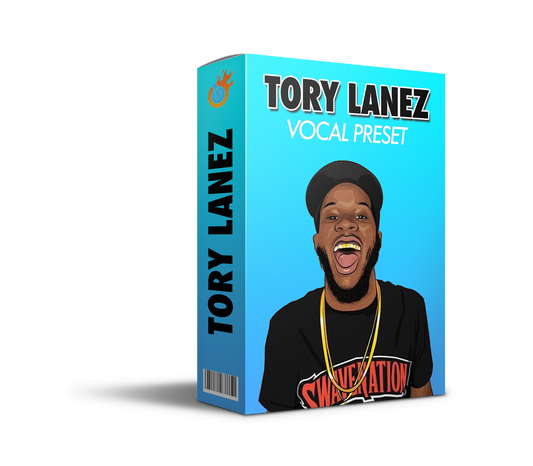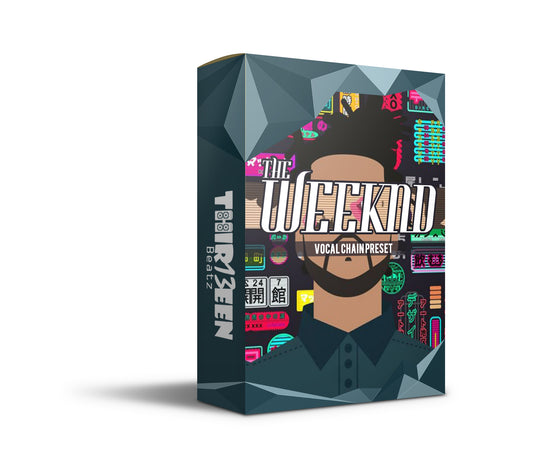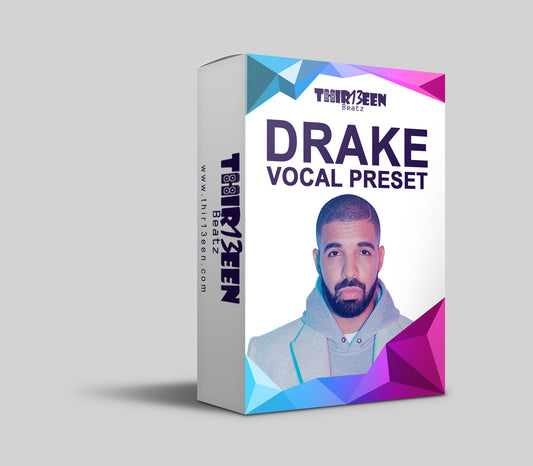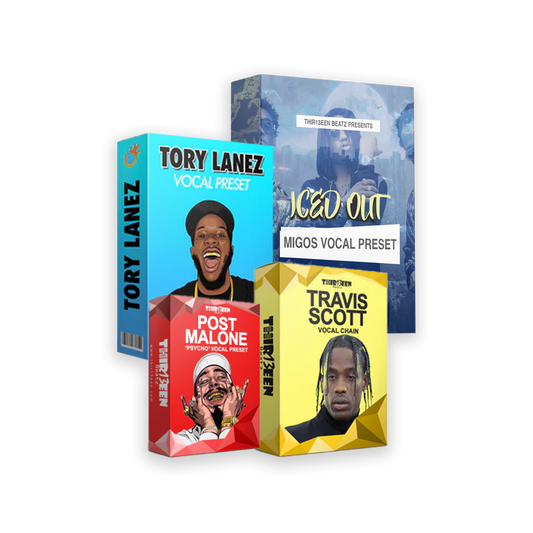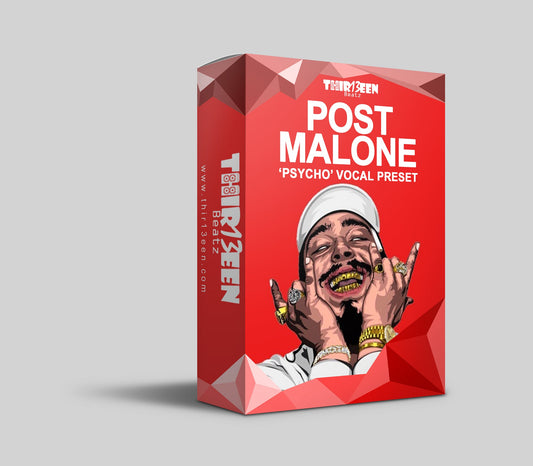Introduction to Sampulator
Sampulator, a free online beat maker, has carved a niche for itself in the bustling world of music production. Renowned for its user-friendly interface and a diverse array of samples, it's become a go-to for budding producers and seasoned beatmakers alike.
In this guide, we'll dive into the nuts and bolts of Sampulator, exploring how this innovative tool stands out in a sea of free beat-making software.
From its humble beginnings to the launch of Sampulator 2, this platform has continually evolved, offering an ever-expanding library of sounds and an intuitive way to create music.
Whether you're laying down your first beat or looking to experiment with new rhythms, Sampulator promises a seamless experience. As we compare it with other top free beat makers, we'll highlight why Sampulator remains a preferred choice for artists around the globe, blending simplicity with powerful creative potential.
Exploring Sampulator - A Beginner's Guide
Diving into the world of Sampulator is like opening a treasure chest for any aspiring music producer. This innovative platform transforms your browser into a full-fledged beat-making studio, no download required. At its core, Sampulator offers a grid of sounds, each mapped to your computer's keyboard, allowing for intuitive and real-time music creation. From crisp snares to lush synths, it lays a diverse palette of samples at your fingertips.
Getting started is as simple as visiting the Sampulator website. Once there, you're greeted with a straightforward interface: a matrix of samples ready to be explored. Pressing different keys triggers various sounds, seamlessly weaving them into your beat. For beginners, it’s a sandbox of musical possibilities, encouraging experimentation without the overwhelm of complex software. With Sampulator, the journey from curiosity to creating captivating beats is just a few keystrokes away.
Sampulator 2 and Beyond - What's New?
Sampulator 2 brings a suite of enhancements that elevate the beat-making experience to new heights. With this update, users are treated to an expanded library of sounds, introducing fresh beats, loops, and one-shots that cover a wider range of musical genres. The interface, while maintaining its user-friendly appeal, has been refined for even smoother navigation and quicker access to essential tools.
A standout feature in Sampulator 2 is the improved sequencing capabilities. Now, crafting complex patterns and arranging them into full compositions is more intuitive, thanks to a more flexible timeline and the ability to duplicate sequences effortlessly. Additionally, the update includes enhanced sharing options, making it easier than ever to collaborate with fellow creators or showcase your beats to the world.
But perhaps the most exciting development in Sampulator 2 is the introduction of custom sample uploads. This long-requested feature allows users to bring their unique sounds into the mix, opening up endless possibilities for personalization and creativity. With these new tools and improvements, Sampulator 2 reaffirms its position as a leading platform for free, online beat making, catering to both novices and seasoned producers alike.
Check out our collection of popular presets!
The Best Free Beat Makers on the Market
GarageBand, Apple's entry into the realm of music production, serves as a gateway for beginners to explore their musical creativity. My first encounter with GarageBand was nothing short of revelatory, offering a glimpse into the world of music production without the intimidation of complex software. It's renowned for its intuitive interface and a broad array of features that cater to both newcomers and seasoned musicians.
GarageBand Standout Features:
-
User-Friendly Interface: GarageBand's layout is designed for ease of use, making it accessible to individuals with no prior experience in music production. The drag-and-drop functionality simplifies the process of creating music.
-
Comprehensive Sound Library: It boasts an extensive collection of instruments, loops, and samples, allowing users to craft virtually any genre of music.
-
Integration with Apple Ecosystem: GarageBand seamlessly integrates with other Apple devices, enabling users to start a project on one device and continue on another.
GarageBand Pros and Cons
Pros:
-
Free for Apple Users: Available at no extra cost for those within the Apple ecosystem.
-
Extensive Learning Resources: Offers built-in tutorials and lessons for various instruments, facilitating a smoother learning curve.
-
High-Quality Virtual Instruments: Provides a range of virtual instruments that mimic real-world sounds closely.
Cons:
-
Limited to Apple Users: Its exclusivity to Apple devices restricts access for users of other operating systems.
-
Can Be Overly Simplistic: While its simplicity is a boon for beginners, it may lack the depth sought by more advanced producers.
GarageBand Summary:
GarageBand stands as a testament to Apple's commitment to making music production accessible to everyone. Its user-friendly interface, coupled with a vast library of sounds, provides a solid foundation for those embarking on their musical journey.
While it may not offer the breadth of customization that platforms like Sampulator do, especially with the latter's recent updates and custom sample uploads, GarageBand remains a formidable entry point for Apple users into the world of beat making. My own journey into music production was significantly shaped by GarageBand, allowing me to learn and experiment in a supportive environment.
Read: The Best GarageBand Plugins
Cakewalk by BandLab, once known as SONAR, has been resurrected as a free digital audio workstation (DAW) for Windows users, offering a suite of professional-grade tools and features. My first delve into Cakewalk felt like uncovering a treasure trove; the comprehensive capabilities it offered without a price tag was almost too good to be true. This platform caters to musicians seeking a more advanced production environment, combining traditional recording with cutting-edge music creation tools.
Cakewalk Standout Features:
-
Unlimited Track Mixing: Cakewalk allows for the creation of complex projects with unlimited audio, MIDI, and instrument tracks, offering unparalleled flexibility.
-
ProChannel Module: It comes equipped with a modular channel strip on every track, providing high-quality effects for professional mixing and mastering.
-
64-bit Mix Engine: The software boasts a 64-bit mix engine that ensures the highest audio quality, enabling precise control over the mixing process.
Cakewalk Pros and Cons
Pros:
-
Completely Free: Offers professional-level features without any cost, making it accessible to everyone.
-
VST3 Support: Fully supports VST3 plugins, allowing for a wide range of third-party effects and instruments.
-
Touch Support: Integrates touch support, enhancing the workflow for users with touch-enabled devices.
Cons:
-
Windows Only: Limited to Windows users, excluding macOS and Linux musicians from accessing its features.
-
Steep Learning Curve: The vast array of features can be overwhelming for beginners, requiring a significant investment of time to master.
Cakewalk Summary:
Cakewalk by BandLab presents an astonishing value for Windows users looking for a comprehensive, professional-grade DAW at no cost. Its advanced features and unlimited track capabilities make it suitable for intricate music production projects.
While my initial experiences with Cakewalk involved a steep learning curve, the depth and quality of production I achieved were unparalleled. Though it may not offer the same web-based accessibility and simplicity as Sampulator, Cakewalk stands out as a robust choice for those dedicated to diving deeper into music production, offering a suite of tools that rival many paid alternatives.
Also Read: The Best Laptops for Music Production
3. LMMS (Linux MultiMedia Studio)
LMMS (Linux MultiMedia Studio) stands as a beacon for those venturing into music production without the confines of a specific operating system. This open-source powerhouse extends its reach across Linux, Windows, and macOS, inviting a diverse user base.
My journey with LMMS started on a humble Linux setup, where I found its promise of a comprehensive DAW without the price tag intriguing. Its interface, reminiscent of early production software, offered both nostalgia and a challenge.
LMMS Standout Features:
-
Cross-Platform Compatibility: LMMS shines by being accessible on Linux, Windows, and macOS, making it a versatile choice for producers.
-
Built-in Samples and Instruments: Comes packed with a variety of samples and virtual instruments, providing a solid foundation for creativity right from the start.
-
VST and SoundFont Support: Despite being free, it allows the integration of VST plugins and SoundFont libraries, greatly expanding its sound palette.
LMMS Pros and Cons
Pros:
-
Cost-free Production: Being open-source and free, LMMS democratizes music production, removing financial barriers to entry.
-
Community-Driven Development: A strong community ensures continuous improvements and a wealth of shared knowledge and resources.
-
Versatile Project Creation: From electronic beats to orchestral compositions, LMMS caters to a wide range of music production needs.
Cons:
-
Learning Curve: Newcomers might find the interface and workflow a bit daunting compared to more modern or intuitive DAWs.
-
Limited Recording Capabilities: Direct audio recording isn't as straightforward or robust as in some competing platforms.
LMMS Summary:
LMMS presents a formidable option for those seeking a no-cost entry into music production across any computer platform. My initial forays into its suite of tools were met with both excitement and frustration, but perseverance revealed a depth of capability seldom seen in free software.
While it may not possess the immediate accessibility of Sampulator or the polished finish of industry-standard DAWs, LMMS offers a rich tapestry of tools for the patient and creative musician. Its commitment to being free and open-source, coupled with the support of a vibrant community, ensures it remains a valuable asset in the music production landscape.
Tracktion T7, now rebranded as Waveform Free, emerges as a dark horse in the realm of digital audio workstations (DAWs), particularly for those poised at the intermediate level of music production.
My first encounter with Tracktion T7 was through a friend's recommendation, intrigued by its claim of no track limits—a rarity in the landscape of free DAWs. Its unorthodox, single-window interface presented a refreshing challenge, diverging from the conventional layouts I was accustomed to.
Tracktion T7 Standout Features:
-
Unlimited Track Count: Liberates users from the constraints typically imposed by free versions of other DAWs.
-
Intuitive Single-Screen Workflow: Encourages a fluid production process without the need to toggle between multiple windows.
-
Comprehensive MIDI Support: Robust MIDI functionality supports intricate compositions and arrangements, ideal for those delving deeper into electronic music production.
Pros and Cons of Tracktion T7
Pros:
-
Professional-Grade Tools: Offers an array of advanced features and effects, rivaling those found in premium DAWs.
-
Creative Freedom: The absence of track limits fosters an environment where creativity is only bound by imagination, not software limitations.
-
User-Friendly for the Experienced: While it caters to users with some DAW knowledge, its unique interface can quickly become second nature.
Cons:
-
Steep Learning Curve for Beginners: Its distinct workflow and interface design might pose challenges for newcomers to music production.
-
Occasional Stability Issues: Some users report occasional glitches, which could disrupt the creative flow, although updates have addressed many such issues.
Tracktion T7 Summary:
Tracktion T7 stands as a testament to what free software can achieve, offering a comprehensive suite of tools that encourage experimentation and growth. My journey from confusion to fluency with its interface was a testament to its potential to transform workflow efficiency.
For those willing to climb the learning curve, Tracktion T7 offers a rewarding experience, blending professional features with an innovative approach to music production. It's a fitting choice for intermediate producers ready to expand their creative horizons without financial constraints.
Also Read: The Best FL Studio Plugins
Soundation stands out as a beacon for collaborative music creation, offering a web-based platform that democratizes beat making. I stumbled upon Soundation during a group project in college, seeking a tool that could facilitate real-time collaboration across different locations. Its web-based nature meant no cumbersome installations, and we could jump straight into the creative process.
Soundation Standout Features:
-
Real-Time Collaboration: Enables multiple users to work on a track simultaneously, a game-changer for remote teamwork.
-
Extensive Sound Library: Offers a wide array of sounds and loops in the free version, catering to diverse musical tastes.
-
Intuitive Interface: Designed to be user-friendly, it lowers the barrier for beginners while still offering depth for more experienced users.
Pros and Cons of Soundation
Pros:
-
Accessibility: Being browser-based, it's accessible from any device with internet access, ensuring your projects are always at your fingertips.
-
Community and Learning Resources: A vibrant community and a wealth of tutorials support learning and growth.
-
Versatile Functionality: Despite being free, it packs a punch with features typically reserved for paid software.
Cons:
-
Dependency on Internet Connection: A stable internet connection is crucial, which can be a limitation in areas with poor connectivity.
-
Limited Advanced Features in Free Version: While robust, the free version has limitations that might prompt a subscription for serious producers.
Soundation Summary:
Soundation transformed our group project from a logistical nightmare into a seamless creative venture. Its emphasis on collaboration and accessibility makes it a standout choice for educators, hobbyists, and remote music production teams.
The platform serves as an excellent springboard for those new to beat making, offering a gentle learning curve without sacrificing the potential for complexity. For anyone looking to explore music production with friends or collaborators across the globe, Soundation offers a compelling blend of functionality and ease of use.
SoundBridge caught my attention when I first dived into the world of music production, looking for a DAW (Digital Audio Workstation) that wouldn't overwhelm me with complexity. My friend, a fellow music enthusiast, recommended it as a perfect starting point due to its balance between user-friendliness and depth.
SoundBridge Standout Features:
-
Simplified Interface: Designed for clarity, it streamlines the music production process, making it accessible for beginners while still catering to the needs of intermediate users.
-
Integrated MIDI Sequencing: Offers straightforward MIDI sequencing, allowing for easy composition and editing.
-
VST Plugin Support: Despite being free, it supports a wide range of VST plugins, expanding its utility and customization options.
Pros and Cons of SoundBridge
Pros:
-
Ease of Use: Its intuitive layout reduces the learning curve for new users, making it a great entry point into DAWs.
-
Versatility: Suitable for various music production tasks, from recording to mixing.
-
Free: It's completely free, offering solid functionality without the financial investment, which is especially appealing to beginners.
Cons:
-
Limited Advanced Features: While perfect for newcomers, seasoned producers might find it lacking in more complex functionalities.
-
Resource Intensity: It can be demanding on older or less powerful computers, potentially limiting its accessibility.
SoundBridge Summary:
SoundBridge was a revelation for me, transforming my laptop into a potent music creation studio without the intimidation factor of more complex software. Its user-friendly approach doesn't sacrifice the quality of production, making it an excellent choice for anyone looking to start their music production journey.
Whether you're laying down your first track or refining your skills, SoundBridge offers a solid foundation to build upon, all while being gentle on your wallet.
Audacity has always been the Swiss Army knife in my audio toolkit, especially when I started dabbling in podcasting and beat making. Its reputation as a go-to audio editor is well-deserved, but it was during a late-night experimentation session that I discovered its potential for crafting beats.
A fellow musician friend, who's now a bit of a legend in our local scene, once shared a beat made entirely on Audacity, challenging the notion that you need high-end software for quality sound production.
Audacity Standout Features:
-
Multitrack Editing: Offers the capability to layer sounds and effects, creating complex beats from simple recordings.
-
Broad Format Support: Handles a wide range of audio formats, making it versatile for sourcing samples.
-
Extensive Effects Library: Comes with a rich selection of built-in effects for tweaking and enhancing your beats, from EQ to compression.
Pros and Cons of Audacity
Pros:
-
No Cost: It's completely free, offering powerful editing capabilities without the financial commitment.
-
Cross-Platform: Available on Windows, Mac, and Linux, ensuring accessibility for all users.
-
Community Support: Boasts a large community for tutorials and support, helping beginners navigate its features.
Cons:
-
Steep Learning Curve: While powerful, its interface and features can be daunting for those new to audio editing.
-
Limited Music Production Features: Lacks some of the more advanced music production functionalities found in dedicated DAWs.
Audacity Summary:
Audacity surprised me with its adaptability for beat making, aside from its robust editing capabilities. It breaks the barrier for aspiring beat makers by offering a no-cost solution to experiment and produce beats with a bit of creativity and patience.
While it might not replace a full-fledged DAW for professional producers, it's an invaluable tool for those looking to explore the world of music production without initial investment. Sharing beats made on Audacity has become a fun challenge within my music circle, proving that creativity, not just fancy software, drives innovation in music.
Diving into Sampulator felt like opening a treasure chest of musical possibilities. I still remember the first time I stumbled upon it during a late-night search for an easy-to-use beat maker. My curiosity was piqued by its promise of simplicity and accessibility, and it did not disappoint.
A friend of mine, who had never shown much interest in music production, became hooked after I shared a beat I made in minutes, showcasing Sampulator's potential to ignite musical creativity in anyone.
Sampulator Standout Features:
-
Intuitive Interface: Designed with simplicity in mind, making it easy for beginners to start creating beats without a steep learning curve.
-
Browser-Based: No need to download or install anything, accessible from anywhere with an internet connection.
-
Sample Library: Offers a wide variety of sounds and samples to explore, allowing for diverse beat creation.
Pros and Cons of Sampulator
Pros:
-
Accessibility: Being free and online, it's available to anyone eager to dabble in beat making.
-
User-Friendly: Its drag-and-drop functionality makes crafting beats straightforward and enjoyable.
-
Community Sharing: Enables sharing of creations, fostering a community of aspiring musicians and beat makers.
Cons:
-
Limited Advanced Features: While perfect for beginners, seasoned producers might find its features somewhat basic.
-
Dependency on Internet: Requires a stable internet connection, which can be a limitation for some users.
Sampulator Summary:
Sampulator redefined my approach to beat making with its blend of simplicity and functionality. It's not just a tool but a gateway for music enthusiasts to explore their creativity without the intimidation of complex software. Whether it was creating a quick beat to share with friends or just playing around with sounds to unwind,
Sampulator proved its worth as an accessible, engaging platform for music creation. It's a reminder that sometimes, the simplest tools can spark the greatest creativity, making music production accessible to anyone with a passion and an internet connection.
Unleashing Creativity with Sampulator: Free Online Beat Maker
Jumping into Sampulator opens up a world where your musical dreams can take flight, even if you've never touched an instrument before. It's like having a studio at your fingertips, minus the intimidating knobs and sliders.
I remember crafting my first beat on Sampulator; it was a simple loop, but it felt like I'd conducted an orchestra. My buddy, initially skeptical, was soon asking for tips on weaving together his own digital symphony.
Making the Most of Sampulator:
-
Experiment with Layers: Start with a base beat and layer different samples until you find the perfect blend. It's like painting with sound—each layer adds depth and emotion.
-
Use Keyboard Shortcuts: Learning Sampulator's keyboard shortcuts can significantly speed up your workflow, turning beat making into an almost instinctive process.
-
Explore Different Genres: Don't box yourself in. Try creating beats across various genres. You might start with hip-hop and end up falling in love with electronic or ambient sounds.
-
Collaborate and Share: One of Sampulator's gems is its community. Share your beats and listen to others'. Collaboration can lead to unexpected and inspiring creations.
-
Practice Regularly: Like any skill, practice makes perfect. Dedicate time to experiment with Sampulator regularly. You'll be amazed at how your creativity and skill flourish.
Sampulator isn't just a tool; it's a playground for your musical imagination. Whether you're a seasoned producer or a curious newcomer, it offers a unique space to explore, create, and share music. By embracing its simplicity and diving into its community, you unlock a world where music creation is accessible, enjoyable, and endlessly creative.
Crafting Unique Sampulator Beats - A Step-by-Step Process
Crafting beats on Sampulator is an adventure in creativity, a journey I embarked on during a rainy weekend. What started as curiosity turned into hours of mixing loops and samples, leading to my first track, a blend of chill-hop and ambient sounds. Here's a breakdown of how you can create your own unique Sampulator beats, step by step:
Step 1: Choose Your Sounds Wisely
-
Kickstart Your Beat: Start with a foundation, usually a beat or a loop. I began with a simple drum pattern that set the tone for the entire track.
-
Layer with Purpose: Add bass for depth, then sprinkle in melody with synths or piano. Each layer should complement the others, not overcrowd.
Step 2: Experiment with Patterns
-
Create Contrast: After establishing the beat, I played with different patterns to create verses and a chorus, giving the track structure and flow.
-
Break the Rules: Don't be afraid to place samples off-beat for a unique sound. Experimentation led me to discover a quirky rhythm that became the signature of my track.
Step 3: Refine and Adjust
-
Fine-Tune: Listen and adjust levels. Some samples might need to be dialed back, while others could use a boost.
-
Add Effects: Sampulator allows for basic effects. Use them sparingly to enhance but not overwhelm. A slight reverb on my snare gave it life.
Step 4: Loop and Extend
-
Build Up and Break Down: Create a loop, then copy and paste to extend. I introduced a breakdown section by removing the drums halfway through.
-
Vary Your Loops: To keep it interesting, vary loops slightly every other bar. A small change can make a big difference in maintaining listener interest.
Anecdotes for Inspiration:
- My friend challenged me to a "beat battle" using Sampulator. We each had 30 minutes to create a beat. Sharing and comparing our creations not only taught us new tricks but also showed how diverse beats could be using the same tool.
- For a family gathering, I crafted a light-hearted beat using Sampulator. Incorporating samples that reminded us of inside jokes and memories, the track became a talking point of the evening, connecting us through music.
Sampulator demystifies beat making, transforming it into an accessible, fun, and deeply rewarding process. By following these steps and embracing experimentation, anyone can produce unique and personal beats. Whether for a hobby or more serious music production aspirations, Sampulator provides a solid foundation to explore and express your musical creativity.
Keep Reading: The Vocal EQ Cheat Sheet
Conclusion to Sampulator Versus Best Free Beat Makers
Sampulator stands out as an exceptional tool for anyone venturing into the world of beat making. With its user-friendly interface and a vast library of sounds, it bridges the gap between beginners eager to dip their toes and seasoned producers looking for a quick, creative outlet.
My journey with Sampulator began as a fun experiment, but it quickly evolved into a valued part of my music-making arsenal, allowing me to sketch ideas and experiment with sounds in a way that no other platform has.
This beat maker empowers users to unleash their creativity without the constraints of complicated software or the need for expensive equipment. Whether you're crafting beats for personal enjoyment, sharing them with friends, or integrating them into professional projects, Sampulator offers a solid foundation to explore and expand your musical capabilities.
Its accessibility and ease of use invite a broad spectrum of users to explore music creation, democratizing a process that once seemed reserved for those with deep pockets or technical expertise. In summary, Sampulator is not just a tool but a gateway to musical exploration, proving time and again why it's the go-to choice for innovative beat makers around the globe.