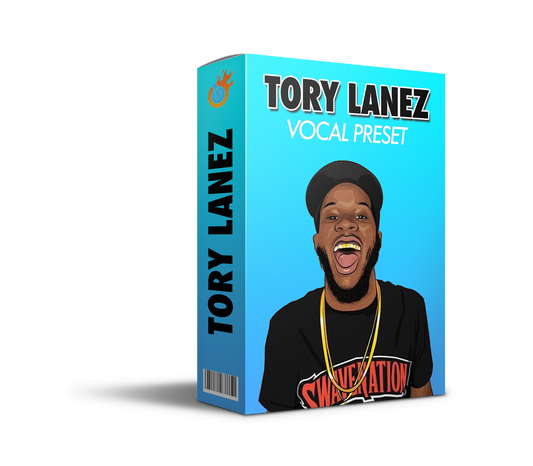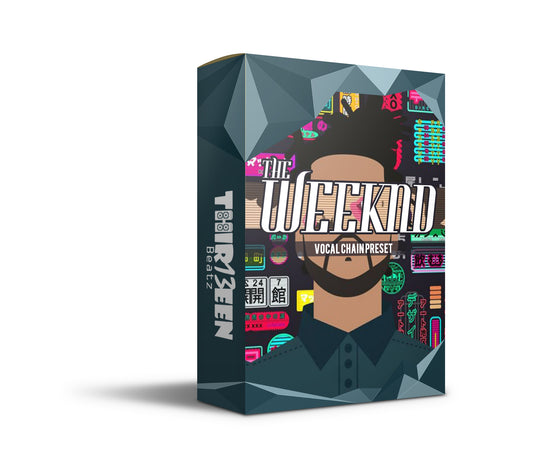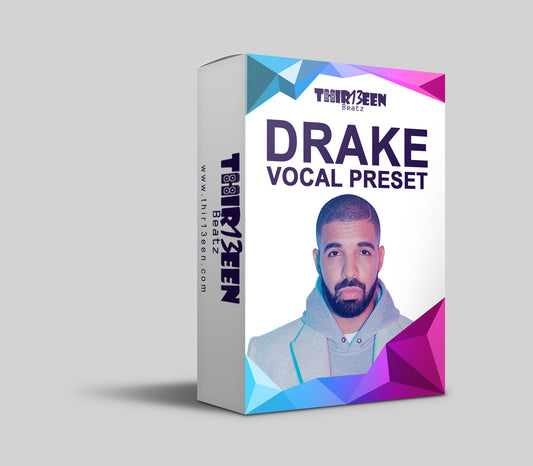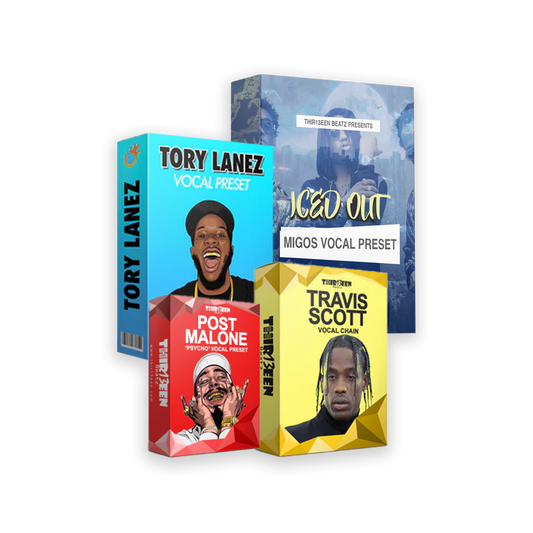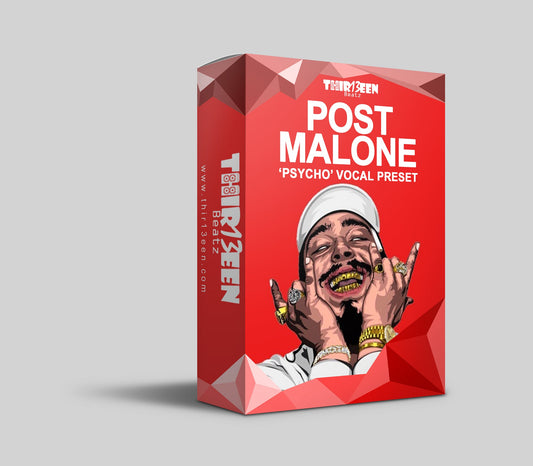Intro to our Cubase 13 Review
Cubase 13 stands tall in the crowded field of digital audio workstations, bringing cutting-edge features to the fingertips of music producers and sound engineers.
As we dive deep into this latest iteration from Steinberg, we'll explore everything that makes Cubase 13 a formidable choice for audio professionals.
From its enhanced workflow capabilities and performance metrics to a side-by-side comparison with its contemporaries like Ableton, Pro Tools, and Logic Pro, this review aims to offer comprehensive insights.
Join us as we dissect Cubase 13, weighing its merits against other industry giants and discussing the essential criteria for selecting the DAW that best aligns with your musical vision and professional aspirations.
Cubase 13 Review

Cubase 13 leaps forward, delivering a suite of new features and enhancements that elevate the music production experience. With workflow improvements at its core, this version streamlines the creative process, allowing for quicker navigation and operation.
The introduction of updated plugins and a refined user interface not only enriches the audio editing landscape but also makes for a more intuitive user experience, catering to both newcomers and seasoned professionals.
Performance-wise, Cubase 13 impresses with its efficient CPU usage and remarkable stability, ensuring that even the most demanding projects run smoothly without hiccups.
For those entering the world of digital audio workstations, Cubase Elements presents an accessible yet powerful starting point.
This entry-level variant, while scaled back in comparison to its full-featured counterpart, packs a punch with ample capabilities for basic to intermediate production tasks.
Its limitations, mainly in track count and advanced editing tools, are balanced by its affordability and the quality it inherits from the Cubase family. Whether crafting simple projects or delving into complex arrangements, Cubase Elements lays down a solid foundation for music creation.
Also Read: The Best VST Plugins
Cubase 13 vs. Other DAWs
Cubase vs. Ableton Live
Cubase 13 and Ableton Live cater to diverse needs within the music production spectrum, each with its unique strengths.
Cubase 13 excels in traditional music production, offering a comprehensive toolset for recording, editing, mixing, and mastering. Its workflow is highly customizable, making it ideal for producers who prefer a detailed and controlled environment for crafting their music.
The new features in Cubase 13 further enhance its capabilities, especially for those working in complex arrangements and orchestral compositions.
Ableton Live, on the other hand, shines in live performance and electronic music production. Its intuitive session view allows for seamless looping, sampling, and real-time music creation, making it a favorite among electronic music producers and live performers.
Ableton Live's workflow is designed to encourage experimentation and spontaneity, a stark contrast to the more structured approach of Cubase.
When it comes to genre-specific features, Cubase 13's extensive MIDI editing and scoring features are unparalleled, catering well to classical, jazz, and film scoring composers. Ableton Live, with its vast array of built-in samples, instruments, and effects, is tailored for electronic, dance, and experimental genres.
In summary, choosing between Cubase 13 and Ableton Live comes down to your primary focus in music production.
If you're inclined towards intricate editing and composition in studio settings, Cubase 13 is your go-to DAW. Conversely, if live performance and electronic music production are your domains, Ableton Live offers the flexibility and creative workflow you need. Read our review of Ableton Live.
Cubase vs. Pro Tools
Cubase 13 and Pro Tools stand as titans in the digital audio workstation (DAW) realm, each bearing its distinct set of strengths tailored to different facets of the audio production industry.
Cubase 13, renowned for its comprehensive suite of recording, mixing, and mastering tools, offers a flexible environment conducive to music creation and post-production. Its MIDI capabilities and VST instrument integration make it a preferred choice for composers and producers keen on a seamless synthesis of electronic and acoustic elements.
Pro Tools, dubbed the industry standard, holds a venerable position in professional recording studios worldwide, particularly celebrated for its superior recording capabilities and editing precision.
It is the go-to DAW for many engineers and professionals working in music production, film, and television post-production, thanks to its robust audio editing features and unrivaled session handling.
In the mixing and mastering arena, Cubase 13 presents a versatile and user-friendly interface, complemented by a wide array of built-in effects and plugins that cater to both novice and seasoned engineers.
On the other hand, Pro Tools excels with its AAX plugin format, offering high-quality plugins optimized for professional mixing and mastering tasks. Its hardware integration, notably with Avid's own audio interfaces and control surfaces, provides an elevated level of control and precision in studio settings.
Industry acceptance is where Pro Tools distinctively shines, often considered a prerequisite for collaboration in professional studios and among audio professionals due to its widespread use and file compatibility standards.
However, Cubase 13 has carved its niche, acclaimed for its versatility in music production across various genres and its robust feature set that appeals to composers, arrangers, and producers looking for a comprehensive DAW that bridges the gap between creativity and technicality.
Choosing between Cubase 13 and Pro Tools hinges on your specific needs and working environment: Cubase 13 offers a rich palette for musical creation and innovation, ideal for those deeply involved in music composition and production.
Pro Tools, with its industry-standard stature, is indispensable for those focused on high-end recording and post-production, where collaboration and file exchange are paramount. Read our review of Avid Pro Tools.
Nuendo vs. Cubase
Nuendo and Cubase, both developed by Steinberg, share a common foundation but cater to different facets of audio production, each excelling in its realm.
While Cubase has etched its name as a powerhouse in music production, offering an array of features tailored for composers, songwriters, and producers, Nuendo steps into the spotlight with its specialized capabilities in post-production, audio for video, and multimedia content creation.
Nuendo stands out for its advanced post-production toolkit, designed to meet the demands of film, TV, game audio, and immersive sound design.
It offers an expansive range of features such as ADR (Automated Dialogue Replacement) tools, extensive surround sound capabilities, network collaboration features for large post-production teams, and seamless integration with professional video file formats and workflows.
These features make Nuendo the go-to choice for audio professionals working in the media industry who require precise synchronization with video, extensive sound design tools, and flexible routing options for complex projects.
Cubase, on the other hand, shines in music creation with its intuitive songwriting environment, vast MIDI composition tools, and an impressive collection of virtual instruments and effects.
It provides musicians, from beginners to professionals, with everything needed to capture ideas, refine tracks, and bring musical visions to life. With its user-friendly interface and comprehensive editing, mixing, and mastering tools, Cubase fosters creativity and efficiency in music production.
While there's considerable overlap in the fundamental capabilities of Nuendo and Cubase, choosing between them hinges on the specific needs of your projects.
If your work primarily revolves around music production, with a focus on composing, recording, and mixing music, Cubase likely offers the most direct and cost-effective solution.
However, if your projects extend into the realms of film scoring, sound design for media, and post-production requiring detailed audio editing and synchronization with video, Nuendo presents itself as a more specialized tool designed to tackle those challenges head-on.
In essence, Cubase is tailored for the music producer seeking a robust, creative DAW for music composition and production, whereas Nuendo is engineered to serve professionals in the post-production and media industry, offering advanced tools for audio editing, sound design, and multimedia projects.
Also Read: The Best Speakers for Your Next Party
Studio One vs. Cubase
Studio One and Cubase are both highly respected digital audio workstations (DAWs), each boasting unique features and workflows that cater to different types of users in the music production sphere. Here's a breakdown of their key differences and who might prefer one over the other.
Workflow:
Studio One is renowned for its streamlined, drag-and-drop interface, which simplifies the music production process.
Its single-window workspace allows for an intuitive user experience, making it especially appealing for those new to music production or those who prioritize a fast, efficient workflow without the need to navigate through multiple windows.
Cubase, on the other hand, offers a more traditional DAW experience with its project window, mixer, and edit screens.
It provides depth and complexity in its workflow, which can be highly beneficial for advanced users who require detailed control over their projects.
Cubase's extensive feature set and customization options support a wide range of music production activities from recording, editing, mixing, to MIDI composition.
User Interface:
Studio One features a modern and sleek user interface that is both eye-catching and functional. Its design facilitates an easy learning curve, making it accessible for beginners, while still offering powerful tools for professionals.
Cubase has a more complex interface that may take time to master but offers unparalleled control and precision.
Its extensive array of features and settings can be overwhelming for newcomers but is exactly what makes it so valuable to seasoned professionals who demand granular control over their production process.
Unique Features:
Studio One shines with its innovative features like the Scratch Pad for experimenting with arrangements, the Arranger Track for easy song rearrangement, and its powerful mastering suite integrated into the DAW.
These features, combined with its tight integration with PreSonus hardware, make Studio One a compelling choice for project and songwriters looking for an all-in-one solution.
Cubase stands out with its advanced MIDI editing capabilities, VariAudio for pitch correction and editing, and its highly customizable environment. Its strong orchestral and scoring features, including comprehensive notation editing, make it a favorite among composers and producers working in film and game audio.
Who Might Prefer Each DAW?
Studio One could be the better choice for beginners due to its intuitive design, musicians and songwriters looking for a fast, efficient workflow, and producers who value integrated mastering and mixing tools within a single DAW.
Cubase may be preferred by advanced users who require detailed control over MIDI composition and editing, film and game composers who benefit from its scoring capabilities, and music producers who demand a deep set of features that cater to all aspects of music production.
Ultimately, the choice between Studio One and Cubase depends on your specific needs, workflow preferences, and the type of projects you work on. Both DAWs are capable of delivering professional results, so it may come down to which interface you prefer and which set of unique features best supports your music production goals.
Cubase vs. FL Studio
Cubase and FL Studio stand as two prominent digital audio workstations (DAWs), each with unique strengths that cater to different facets of music production. Here's a deeper dive into how they compare, particularly in terms of sequencing, beat-making, and EDM production capabilities.
Sequencing
Cubase is renowned for its powerful MIDI sequencing tools, offering extensive control over every aspect of your MIDI data. Its Key Editor allows for intricate editing of notes and other MIDI data, making it highly effective for complex compositions.
Cubase's versatility in both traditional and electronic music production workflows makes it a robust choice for artists who require detailed manipulation of MIDI sequences.
FL Studio, on the other hand, is celebrated for its pattern-based sequencing environment, which streamlines the process of creating loops and patterns. This approach is particularly intuitive for beat-making and electronic music production, where repetitive patterns and structures are common.
FL Studio's step sequencer and piano roll are highly user-friendly, making it an attractive option for producers at all skill levels, especially those new to music production.
Beat-Making
FL Studio shines in the realm of beat-making. It was initially designed as a loop-creation tool and has retained a strong focus on rhythm and beat production. With a vast array of drum machines, samplers, and an intuitive workflow for laying down beats, FL Studio is often the go-to DAW for hip-hop, trap, and EDM producers.
Cubase, while fully capable of crafting complex beats, offers a more traditional approach to drum programming. It includes features like the Groove Agent SE drum machine and Beat Designer MIDI plugin, which cater to beat creation across various genres.
Although it might not be as immediately straightforward for beat-making as FL Studio, Cubase provides a comprehensive set of tools for producers willing to dive deeper into its ecosystem.
EDM Production
FL Studio is highly favored in the EDM community due to its seamless loop creation, diverse synthesizers, and effect plugins optimized for electronic music production. Its workflow is conducive to the fast-paced development of electronic music tracks, making it easier for producers to translate their ideas into finished pieces quickly.
Cubase also excels in EDM production, thanks to its high-quality VST instruments, such as Retrologue and Padshop, and a robust set of mixing and mastering tools.
Cubase's strength lies in its ability to manage complex projects and its detailed editing and arranging capabilities, which are essential for the nuanced development of electronic music tracks.
FL Studio is often preferred by producers focused on beat-making and electronic music genres for its intuitive pattern-based sequencing and comprehensive beat-making tools.
Cubase is better suited for those who value a DAW that excels in detailed MIDI editing, versatility across different music production tasks, and the handling of large and complex projects. Both DAWs are capable of professional results in EDM production, so the choice between them may boil down to workflow preferences and specific project needs. Read our review of FL Studio
Making the Choice: Which DAW Is Right for You?

Cubase and Logic Pro each present a robust set of features tailored to meet the diverse needs of music producers and audio engineers. Their comparison reveals distinct advantages, contingent upon the user's platform preference, required tools, and specific workflow needs.
Mac Integration
Logic Pro is exclusively available for macOS, offering seamless integration with Apple's ecosystem. This tight integration results in superior stability and performance on Mac computers.
It takes full advantage of macOS features like Core Audio for low-latency recording and playback, and support for Touch Bar on MacBook Pro, enhancing workflow efficiency.
Cubase, while offering versions for both Windows and Mac, does not have the same level of native integration with macOS as Logic Pro.
However, it's highly optimized for both platforms, ensuring reliable performance and compatibility. Cubase's cross-platform availability makes it a versatile choice for studios and teams that operate with diverse computer setups.
Built-in Plugins and Instruments
Logic Pro stands out for its comprehensive suite of high-quality plugins and instruments included at no extra cost. From the versatile Alchemy synthesizer to a broad range of effects and sound libraries, Logic Pro offers an extensive collection that caters to various music production needs.
This abundance of built-in resources provides exceptional value, especially for new producers building their toolkit.
Cubase also boasts a formidable array of built-in plugins and instruments, including the acclaimed HALion Sonic SE workstation, Groove Agent SE drum machine, and Retrologue synthesizer.
While Cubase's offering is impressive, some users feel that the sheer quantity and quality of Logic Pro's included content provide a slightly better value for those heavily reliant on in-the-box production.
Overall Value for Money
Logic Pro offers remarkable value for money, considering its one-time purchase price that includes future updates and a comprehensive library of plugins and sounds. This makes it an attractive option for budget-conscious producers who work exclusively on Mac.
Cubase, with its tiered pricing structure (Elements, Artist, and Pro versions), allows users to choose a version that best fits their needs and budget.
While the initial cost can be higher than Logic Pro, especially for the Pro version, Cubase's extensive feature set, cross-platform support, and regular updates justify the investment for many professionals.
Logic Pro is often preferred by Mac users for its seamless integration, extensive range of high-quality built-in resources, and excellent value for money.
Cubase is favored for its flexibility, comprehensive feature set, and availability on both Windows and Mac platforms, appealing to a wide range of professionals from various music production fields.
The choice between Cubase and Logic Pro ultimately hinges on the user's specific needs, budget, and preferred operating system.
Concluding our Cubase Review
Cubase 13 solidifies its place in the digital audio workstation realm with cutting-edge features and a robust performance that cater to both newcomers and seasoned professionals.
Its versatility in workflow enhancement, plugin updates, and UI/UX improvements make it a formidable contender. When measured against DAWs like Ableton Live, Pro Tools, FL Studio, and others, Cubase 13 stands out for its comprehensive toolset, making it an excellent choice for a wide range of music production tasks from recording to mixing, and mastering.
Choosing the right DAW is a personal journey, deeply influenced by your unique production style, technical preferences, and the specific goals you aim to achieve in your music career.
While Cubase 13 offers a compelling array of features, the best DAW for you is the one that feels intuitive, fuels your creativity, and meets your production demands. It's essential to explore, experiment with different DAWs, and consider factors like workflow, community support, and future scalability to ensure your chosen DAW is a partner in your musical journey, not just a tool.