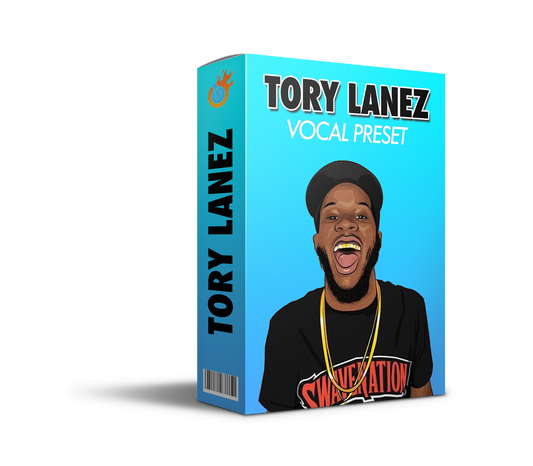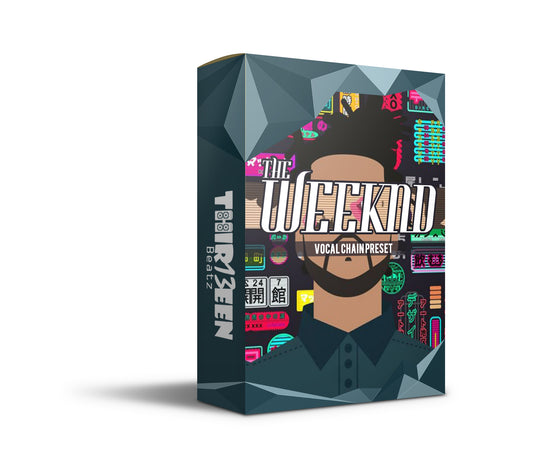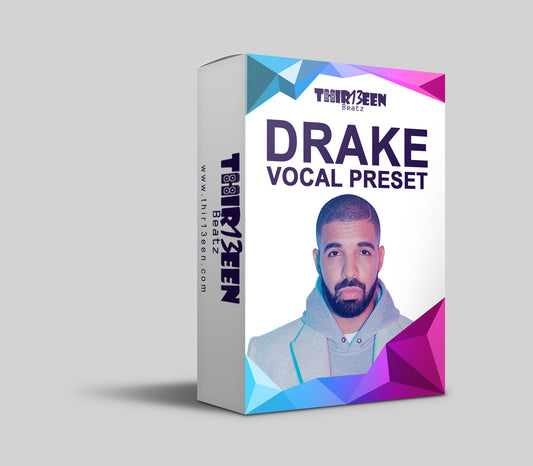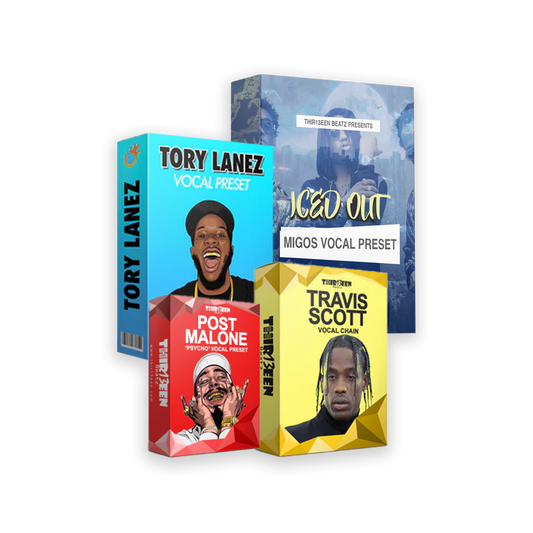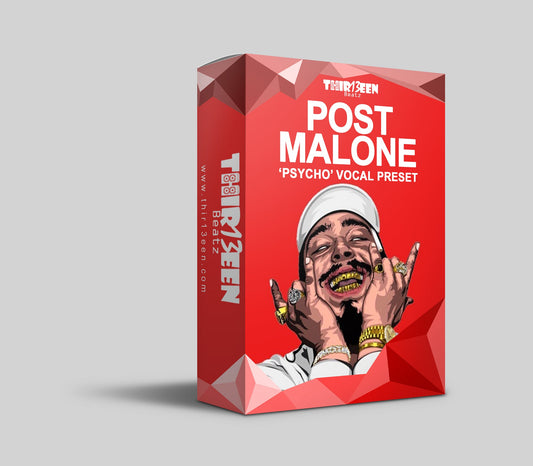Intro to FL Studio vs Logic Pro X
When it comes to making beats, the choice of digital audio workstation (DAW) can have a huge impact on the sound, quality, and overall experience of your production. Two of the most popular DAWs for making beats are FL Studio and Logic Pro X. In this article, we'll be taking a closer look at the differences between FL Studio and Logic Pro X, and exploring which one is better for making beats.
What is FL Studio?
FL Studio is a software application that is used to create, mix, and produce music. It provides a comprehensive set of tools for composing, arranging, mixing, and mastering your music tracks. The software has a user-friendly interface, which makes it easy for even the most inexperienced users to get started. With FL Studio, you can create any type of music you like, from hip-hop, pop, and dance to rock, classical, and electronic music.
Also Read: The Best FL Studio Plugins
What is Logic Pro X?
Logic Pro X is a professional-grade DAW that is used by many music producers, composers, and recording studios around the world. It provides a wide range of advanced tools and features for music production, including a powerful audio engine, a comprehensive suite of virtual instruments, and a range of mixing and mastering tools. Logic Pro X is designed for Mac computers, making it an ideal choice for Mac-based music producers.
Also Read: The Best Vocal Presets for Logic Pro
Differences Between FL Studio and Logic Pro X
One of the biggest differences between FL Studio and Logic Pro X is their user interface. FL Studio has a more user-friendly interface, which is ideal for beginner music producers.
On the other hand, Logic Pro X has a more professional interface that may take some time to get used to, but provides more advanced tools and features for experienced producers.
Another key difference between FL Studio and Logic Pro X is the number of built-in virtual instruments.
FL Studio has a range of built-in virtual instruments, including synthesizers, drums, and samplers, while Logic Pro X provides a much more comprehensive suite of virtual instruments, including guitars, basses, drums, and keyboards.
This makes Logic Pro X a better option for music producers who need a wide range of virtual instruments for their productions.
When it comes to mixing and mastering, both FL Studio and Logic Pro X provide a range of tools and features.
FL Studio provides a range of built-in effects, including reverb, delay, chorus, and distortion, as well as a comprehensive mixing and mastering wizard. Logic Pro X provides an even more advanced suite of mixing and mastering tools, including an automated mastering wizard, a range of audio processing tools, and advanced automation capabilities.
Read More: 3 Best DAWs for Vocal Recording & Mixing
Which One is Better for Making Beats?
The choice between FL Studio and Logic Pro X for making beats largely depends on your level of experience, the type of music you're producing, and your personal preferences.
If you're a beginner music producer, FL Studio is a great option, as it provides a user-friendly interface and a range of built-in virtual instruments. On the other hand, if you're an experienced producer who needs a more advanced suite of tools and features, Logic Pro X is a better choice.
Check out our popular Logic Pro X presets!.
Conclusion
In my personal opinion I prefer using FL studio for making beats and Logic Pro X for recording vocals. There's something about FL studios sound engine and vibe that I love.
Both FL Studio and Logic Pro X are great options for making beats, and the choice between them largely depends on your individual needs and preferences.
If you're a beginner, FL Studio is a great place to start, while if you're an experienced producer, Logic Pro X provides the advanced tools and features you need to take your productions to the next level.