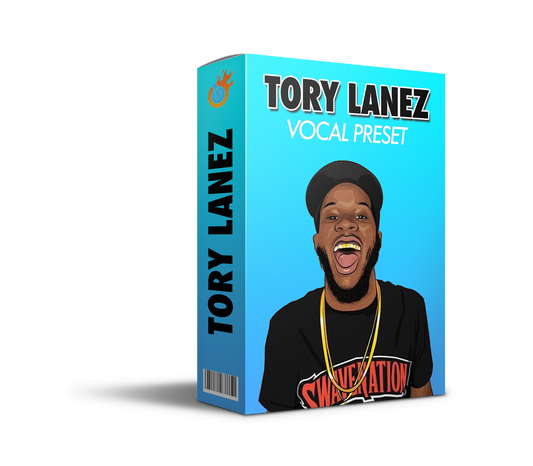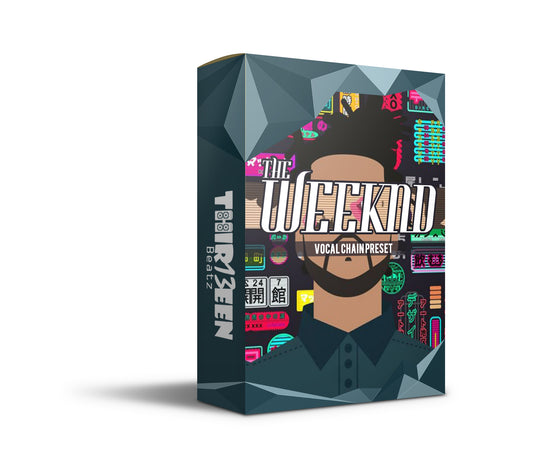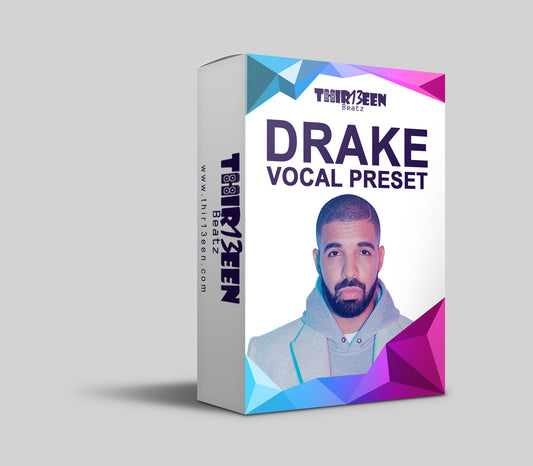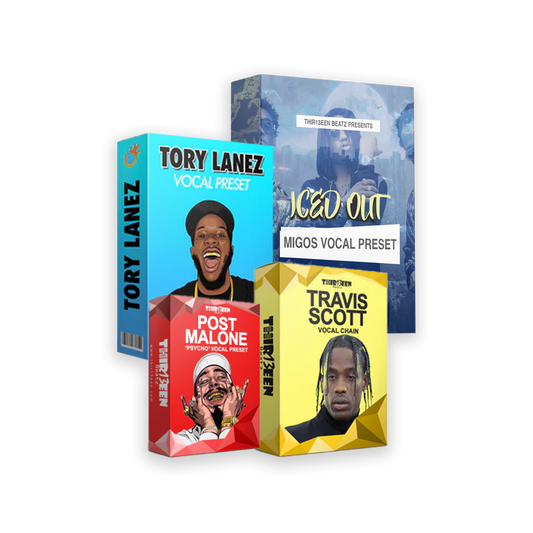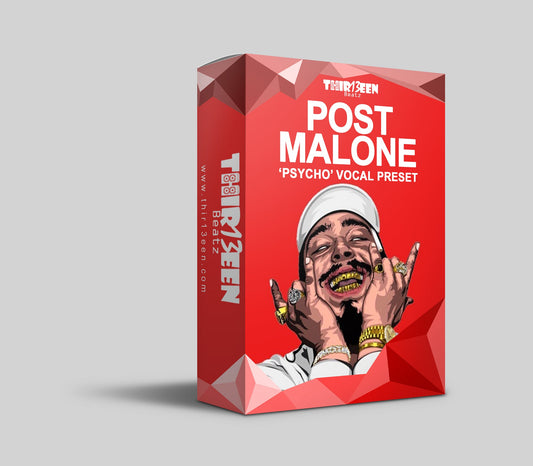So you've been working hard on your music and you're ready to share it with the world. One of the best platforms to do that is Spotify. With millions of users and a wide reach, Spotify can help you gain exposure and connect with your audience.
But how exactly do you get your music on Spotify? Let's break it down.
Option 1: Use a Distributor
One of the easiest ways to get your music on Spotify is by using a distributor. A distributor is a company that helps you get your music on various streaming platforms, including Spotify. Some popular distributors include DistroKid, TuneCore, and CD Baby.
Here's how it works: you sign up with a distributor, upload your music and album artwork, and provide all the necessary information. The distributor will then take care of the rest, ensuring that your music is delivered to Spotify and other streaming platforms.
They will also handle the licensing and royalties for your music.
Option 2: Upload Directly to Spotify
If you prefer to have more control over the process, you can upload your music directly to Spotify. This option is available to artists who have a Spotify for Artists account. Here's how you can do it:
1. Sign up for a Spotify for Artists account if you don't already have one.
2. Verify your identity and claim your artist profile.
3. Once you're verified, you can access the Spotify for Artists dashboard.
4. From the dashboard, you can upload your music, add album artwork, and set a release date.
5. Make sure to follow Spotify's guidelines for music content to ensure that your music meets their standards.
Tips for Uploading Album Artwork and Setting a Release Date
When uploading your music to Spotify, it's important to pay attention to the album artwork and release date. Here are some tips to help you:
- Choose high-quality artwork that represents your music and catches the eye.
- Make sure your artwork meets Spotify's guidelines in terms of size and content.
- Set a release date that gives you enough time to promote your music and build anticipation.
- Consider releasing a single or an EP before your full album to generate buzz.
Understanding Spotify's Guidelines for Music Content
Spotify has guidelines in place to ensure that the music on their platform is appropriate and meets certain standards. Here are some key points to keep in mind:
- Your music should not contain explicit or offensive content.
- You should have the necessary rights and permissions for the music you upload.
- Your music should not infringe on any copyright or intellectual property rights.
- Spotify reserves the right to remove any music that violates their guidelines.
Getting your music on Spotify can be an exciting step in your music career. Whether you choose to use a distributor or upload directly, make sure to follow the guidelines and take the time to promote your music.
With a little effort and some great tunes, you'll be well on your way to reaching a wider audience on Spotify.
Recommended Articles: