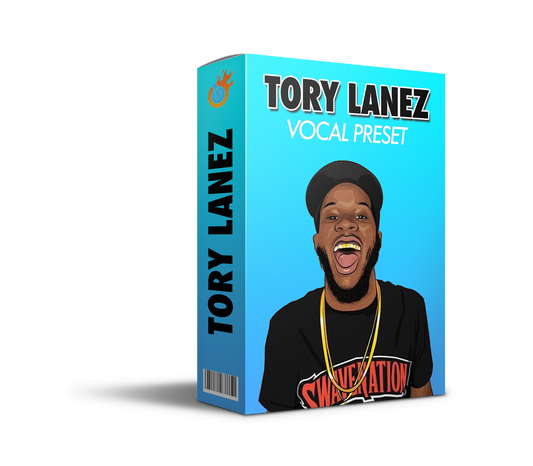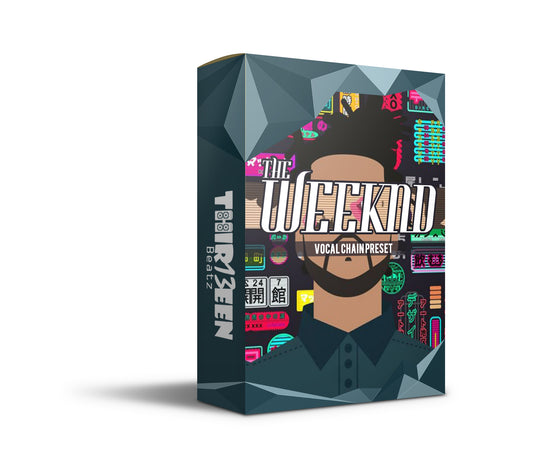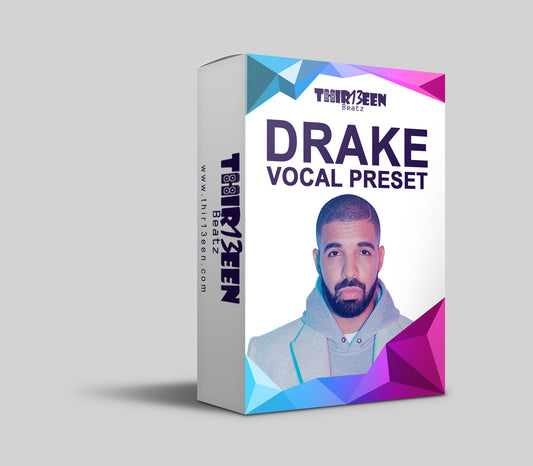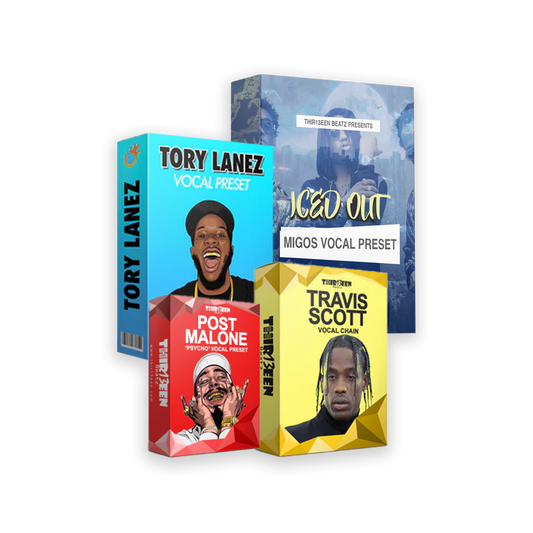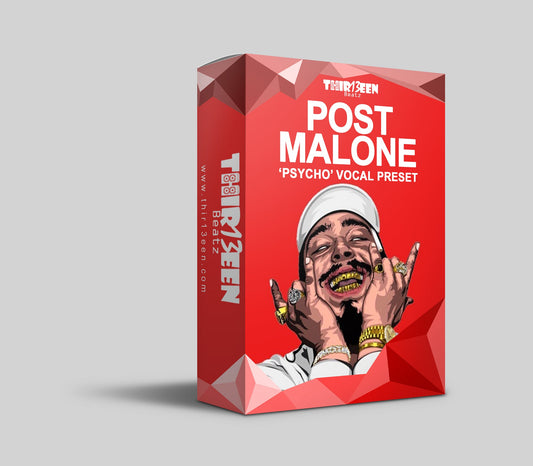There's a lot to think about when it comes to setting up your channel strip, and it can be tricky to get everything just right. In this blog post, we'll take a look at five reasons why you might want to adjust your channel strip settings. Whether you're a rapper who wants more control over your sound, or an engineer who needs to get the perfect mix, these tips will help you achieve your goals. Keep reading for more information!
1. What is a channel strip and what does it do?
A channel strip is a set of controls that adjusts the levels of an audio signal. channel strips typically include a channel fader, EQ, and aux sends. The channel fader is used to adjust the overall level of the signal, while the EQ is used to shape the sound by boosting or cutting different frequencies. The aux sends are used to route the signal to external effects processors. Channel strips are an essential part of any mixing console, and they provide a convenient way to control the levels of individual signals.
You can also use the channel strip settings to create special effects, like making a snare drum sound brighter or making a vocal track sound fuller. The channel strip settings are an important tool for any Logic Pro user. By taking the time to learn how to use them, you can take your mixes to the next level.
2. How can you use the channel strip to improve your recordings?
By adjusting the channel strip settings, you can greatly improve the quality of your recordings. For example, if you are recording a piano, you may want to use a higher EQ setting to bring out the treble frequencies. Or, if you are recording a vocalist, you may want to use compression to even out the dynamics. By experiment with different settings, you can find the sound that you are looking for. In addition, the channel strip can be used to add effects such as reverb or delay. By using these effects judiciously, you can create a more polished and professional sounding recording.
3. What are some of the best settings for different types of music recording?
The channel strip settings on a mixing console can have a huge impact on the sound of a recording. For example, when recording acoustic guitars, it's often best to use a figure-8 pattern on the microphones to capture both the body and the strings. This will give the guitar a full, warm sound. Conversely, when recording electric guitars, it's often best to use a cardioid pattern to focus on the sound of the strings. This will give the guitar a brighter, more attacking sound. There are no hard and fast rules when it comes to setting up a recording, but understanding how different settings can impact the sound can help you get the most out of your recordings.
4. How can you customize your channel strip to fit your own personal style and preferences?
One of the great things about channel strips is that they can be customized to fit your own personal style and preferences. By changing the settings on your channel strip, you can control how much bass, treble, mids, and presence you want in your sound. You can also adjust the volume levels of each channel to get the perfect mix. If you're not sure where to start, there are plenty of resources available online that can help you figure out the best channel strip settings for your needs. With a little experimentation, you'll be able to find the perfect sound for your voice and style.
5. Best Channel Strip Settings for Vocals
There's no hard and fast rule for the best channel strip settings for vocals, as it will depend on the character of the voice and the desired effect. However, there are a few general tips that can help you get started. First, try using a high-pass filter to remove any unwanted low frequencies. Next, add some compression to even out the dynamics and control any sibilance. Finally, add a touch of EQ to help the vocal sit nicely in the mix. Of course, these are just guidelines - don't be afraid to experiment until you find what sounds best!
Click Here To Check Out The Best Channel Strip Settings Specially for Logic Pro X users
The channel strip is an essential tool in your audio production arsenal. By understanding how each of the components work, you can create better sounding mixes with less effort. Experiment with the different settings and find what works best for your music. With a little practice, you’ll be able to dial in your sound quickly and easily.