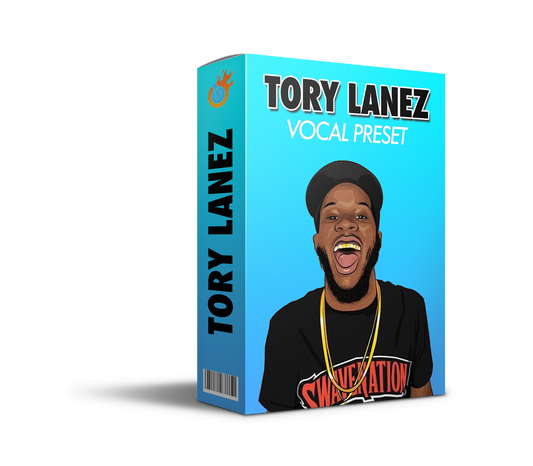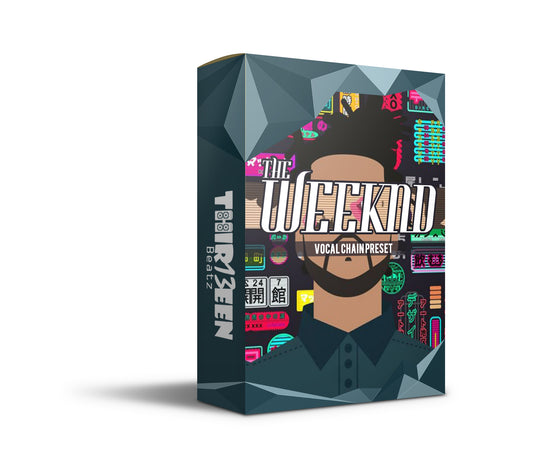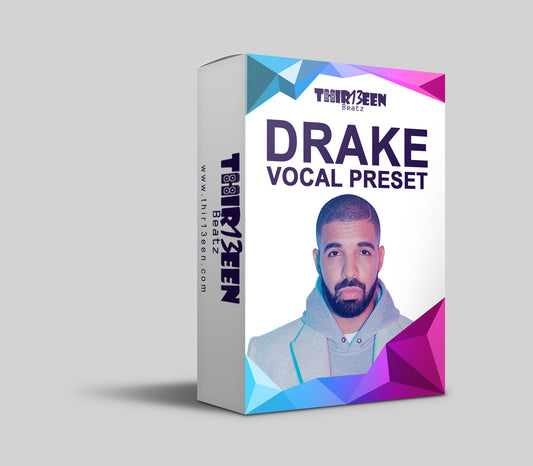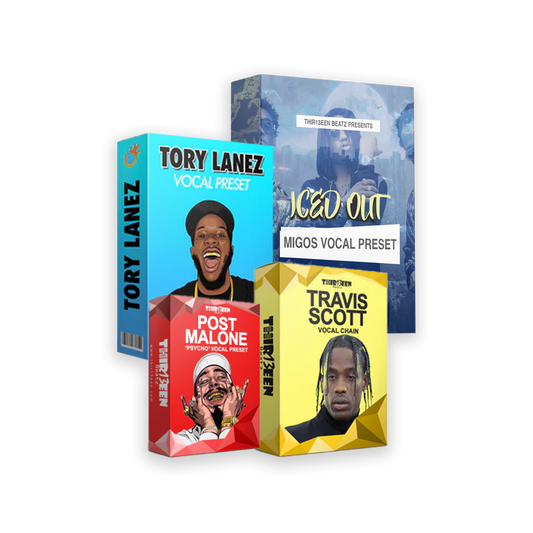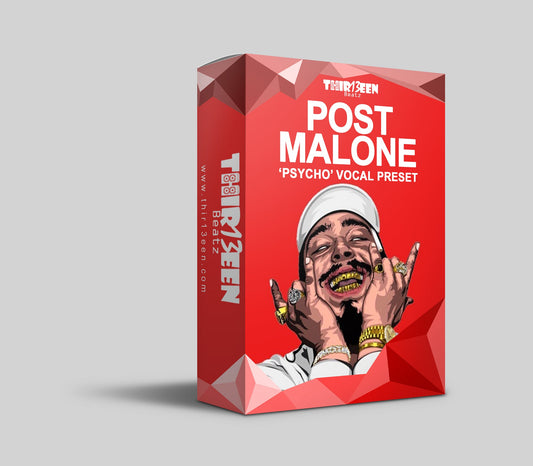When it comes to mixing vocals in your productions, getting them to fit just right can be a challenge. Fortunately, there are some tried-and-true techniques you can use to make sure your vocal mix sits perfectly in the track. In this post, we'll look at 5 tips for making your vocals sound their best. So grab your headphones and let's get started!
Compress The Vocals
Compressing the vocals is one of the most important steps when mixing them into a track. A compressor allows you to control dynamic range—the difference between the loudest and softest parts of the vocal performance—which helps bring out subtle nuances in the performance that would otherwise be lost.
It also helps even out levels and prevents unwanted peaks or dips in volume. When compressing vocals, aim for an average gain reduction of -3dB or lower and keep a close eye on your meter so you don't overcompress.
Use EQ To Carve Out Space For The Vocals
When adding vocals to a mix, it's important to make sure they have enough room to shine through without competing with other elements in the track. One way to do this is by using equalization (EQ) to carve out space for the vocals by cutting frequencies from instruments that occupy similar frequency ranges as the vocal performance.
This will help ensure that each element has its own sonic space within the mix without sounding muddled or cluttered.
Add Reverb For Depth And Dimension
In addition to our best vocal mixing tips for getting your vocals to sit in the mix is reverb. Adding reverb is another great way to give your vocals more depth and dimension. Reverb adds subtle echo-like effects that can help create a sense of space around the vocal performance and make it feel like it's sitting naturally in the mix.
When adding reverb, keep an eye on both wet/dry levels as well as pre-delay and decay times so you don't overdo it—a little goes a long way!
Automate Volume For Punch And Dynamics
Automation is another essential tool when mixing vocals into a track. Automation allows you to adjust levels dynamically throughout the song, giving each part its own unique touch while still keeping everything balanced overall.
You can use automation to add punchy moments where needed or even out any inconsistencies in volume between different takes or phrases of lyrics—whatever works best for your production!
Use Stereo Widening To Create Width
Finally, stereo widening can be used to create width and depth within a mix by spreading elements across both channels of a stereo signal (left/right). This technique works especially well with vocal performances because it gives them more presence without making them sound overly wide or unnatural.
When using stereo widening, don’t go overboard—aim for around 10–20% increase at most and make sure not to push past 0dBFS on either channel!
Conclusion: Mixed correctly, vocals can really bring life and energy into any production — but getting them just right isn’t always easy. With these six tips for mixing vocals you should now have a better understanding of how compression, EQing, reverb, automation, and stereo widening all work together towards creating amazing mixes with plenty of punch and clarity!
So get creative with these techniques — experiment with different settings until you find what works best for your productions — and get those vocal mixes sounding their absolute best! Good luck!