Intro to Mixing Rap Vocals
When you're mixing rap vocals, there are a few things to keep in mind. In this tutorial, we'll show you how to mix rap vocals in Logic Pro X.
First, let's take a look at the different vocal elements that make up rap vocals.
Then, we'll show you how to adjust the levels and apply some basic effects.
Finally, we'll walk you through how to create a custom vocal chain for your rap vocals. Let's get started!
1. Why Mix Rap Vocals in Logic Pro X
When mixing rap vocals in Logic Pro X, there are a few important things to keep in mind. First, you'll want to make sure that the lead vocal is sitting nicely in the mix.
This can be accomplished by using a high-pass filter to remove any low-end rumble, and by using EQ to boost or cut certain frequencies as needed. You'll also want to add some compression to even out the levels and give the vocal more presence.
In addition, you'll want to add a bit of reverb to create a sense of space around the vocal. By following these simple tips, you can get your rap vocals sounding great in no time!
Check out our collection of amazing presets!
2. Setting Up The Session
Accoring to Pro Mix Academy, When you fire up Logic for the first time, you’ll be greeted by a window asking you what you want to open. You’ll have the option of opening existing sessions or creating a new one. Logic offers several session templates to get you going, or you can open a new empty project. In this case, Empty Project is fine.
Next, you’ll be asked what kind of track you want to begin recording. Here, choosing an Audio Track is fine. You always have the ability to add more tracks later. We’re primarily more concerned with how to set the sample rate and bit depth once a new session is already open.
Sample Rate
You’ll find the ability to change sample rate from the File > Project Settings > Audio menu. The default sample rate is 44.1 kHz with options all the way up to 192 kHz. The higher the sample rate, the better quality your recordings will be. However, the file size will be significantly greater as well.
As a general rule of thumb, your sample rate should be twice as high as the highest frequency you intend to record. As the human ear only goes up to 20 kHz in the most extreme cases, the default 44.1 kHz is quite adequate.
The only other consideration for higher sample rates is “foldover,” where instruments in an extremely high frequency range have nowhere to go beyond the sample rate, and are “folded over” into the recording. This could hinder the overall quality of your recordings.
As a beginner, 44.1 kHz will still serve you well.
Bit Depth
Bit depth determines the overall dynamic range of your recording. There are 6 dB worth of headroom in each bit, so a bit depth of 24 offers 144 dB of dynamic range. You can set bit depth from the Logic Pro X > Preferences > Recording menu.
By default, Logic’s bit depth is 16. You can choose 24 by checking the box in the Recording menu. 24-bit recording creates a much lower noise floor, while file size will be slightly larger.
For most purposes, recording at 24-bit/44.1 kHz is ideal!
Read: The Best Vocal Presets for Logic Pro
3. EQ & Compression
Make sure that your vocal tracks are properly EQ'd. This will help to ensure that your vocals sit well in the mix and don't sound harsh or tinny.
Second, use compression sparingly on rap vocals. Too much compression can make vocals sound artificial and lose their energy.
Finally, be careful not to over process your vocals with effects like reverb and delay. A little bit of these effects can add space and depth to your mix, but too much can quickly make your vocals sound muddy. By following these tips, you'll be well on your way to mixing great sounding rap vocals in Logic Pro X.
Also Read: The Vocal EQ Cheat Sheet
4. Automation
Automation is key when mixing rap vocals in Logic Pro X. By using automation, you can control the level of the vocal track throughout the song, as well as other parameters such as EQ and effects.
This allows you to create a more polished and professional sounding mix. In addition, automation can help to address any issues with the vocal performance, such as incorrect phrasing or breaths that are too loud.
By taking the time to set up automation, you can ensure that your rap vocals sound their best.
By making use of automation, you can get your vocals to sit perfectly in the mix without much effort. The key is to start with a good vocal recording. Once you have that, you can begin to add effects and tweak levels using automation.
For example, you might want to automate a reverb effect so that it only kicks in when the vocalist is singing at the end of a phrase. Or you might want to boost the level of the lead vocal during the chorus so that it stands out more.
Logic Pro X makes it easy to create complex automation schemes, so don't be afraid to experiment. With a little trial and error, you'll be mixing like a pro in no time.
5. Using Rap Vocal Presets
In order for someone to purchase a vocal preset, they must have the necessary software. Prior to vocal presets, you would need to go to school and spend upwards of a hundred thousand dollars to get your degree in sound engineering to understand and learn how to mix vocals well.
However, now you can simply purchase a preset created by a sound engineer who went to school and worked at a major label studio to mix and master your vocals.
With the simple click of a button, you can have your mix sounding radio ready in seconds. Inspired by the each vocalist, this vocal preset has been made with almost the exact same settings and plugins used by the engineer that worked on the artist.
Rap vocal presets for mixing in logic pro x can be a great way to add some extra flavor to your tracks. They can also be helpful if you’re not sure how to get the sound you want.
Keep Reading: A Review of the Yamaha HS8 Studio Monitor Speakers


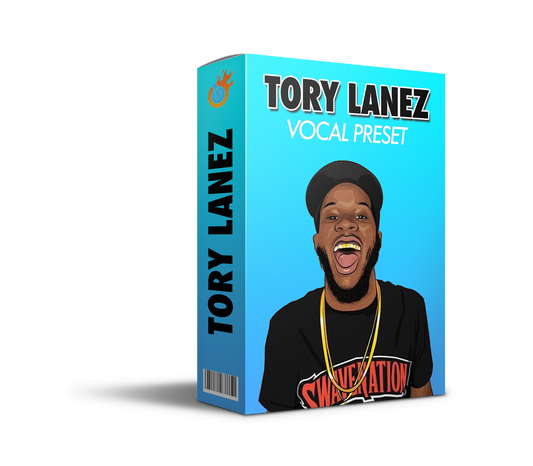
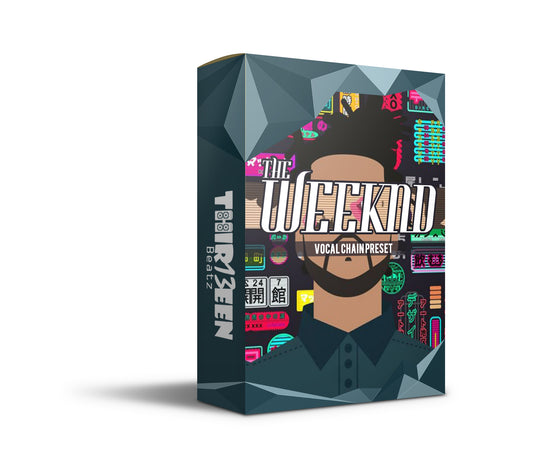

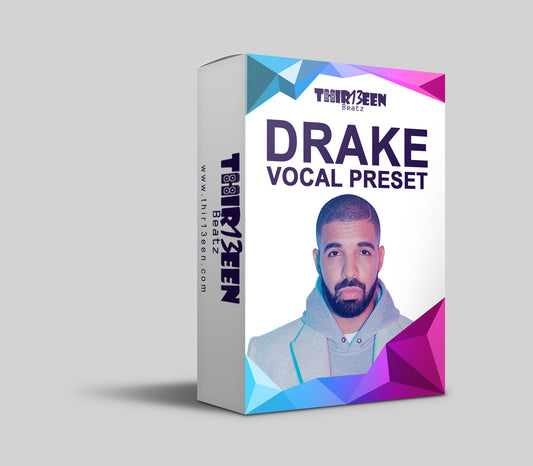

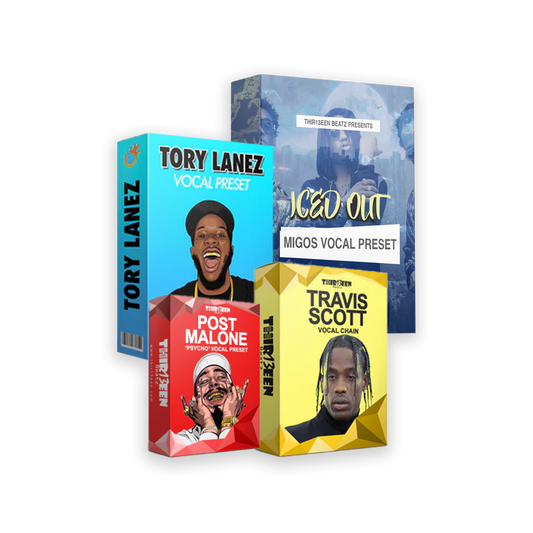

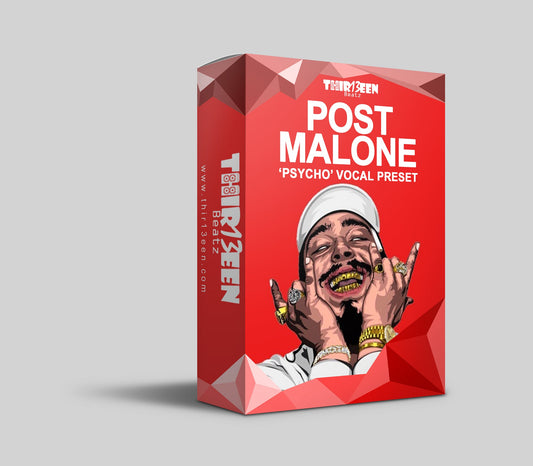
2 comments
This is the best bro it help me to understand what a real good vocalist should sound like thank you guys bless up
This is the best bro it help me to understand what a real good vocalist should sound like thank you guys bless up